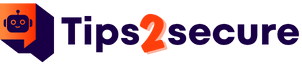The audience who manage the Microsoft team for Microsoft 365’s environment. They are good administrators and set the team to facilitate efficient and effective collaboration in the environment and create the best communication system to make the best Team. The person for this Exam should be best in planning and securing the Team related materials/activities like chats, apps, live events, meetings, etc. He should also be capable of securing the devices of Microsoft Team certified. The team administrator usually interacts with some extra functions like Networking, security, licensing, app development, compliances, support, etc.
Domains Of MS 700:
| Domains/Topics: | Percentage |
| · Microsoft Team Environment’s Planning & Configuration | 35 – 40% |
| · Managing team, Apps, Chats & Channels | 25 – 30 % |
| · Management of Calling & Meetings | 15 – 20% |
| · Monitor & Troubleshoot the Environment of Microsoft Team | 10 – 15% |
Microsoft Team Environment’s Planning & Configuration:
In this task, the network setting’s planning and configuration are done for the Microsoft Team. This is done by calculating capacity for network bandwidth like audio, video, meetings, etc. With the help of Network Planner, we analyze the usage of the network, The team has determined, and then the outbound network ports and protocols for the team of Microsoft’s requirements are specified. Determination of the load balancer recommendations and WAN optimizer is done for the team. Configure: Tenant Data and reporting Labels for the uploading in call duty dashboard of Microsoft team. DSCP markings and the QoS ports configuration are also done.
The appropriate license is identified for:
1. The feature of compliances
2. The management of lifecycle, which in advance of teams
3. The access of guests
4. The account resources and phone settings
5. The rooms of teams and phone of common areas
6. The apps for the teams of Microsoft
For Microsoft, the team plans and implements lifecycle management and governance. In this, the features of the Microsoft team are planned and managed with the team update policies. In Microsoft, the team creates and then manages the policy packages. For the users, the policy assignments are planned. For the creation of the groups of Microsoft 365, the policies are then set. Configure the policy, which shows the expiry of Microsoft 365 and the naming policy for MS 365 groups. For the deletion Of one or more groups, the Microsoft 365 restore or try to troubleshoot. The access reviews of Azure AD should be managed for the members and guests. The bulk amount of user operations are performed by the Power Shell.
Configure and manage the users who are guests or external users. This task is by managing external file-sharing settings for Sharepoint sites and one drive user and by managing the domains which are accessed externally. By the Microsoft team from the Admin centre of Azure AD, the guest access is configured. Guest access to the specifically allowed teams should be configured or removed from the guest.
The Devices of Microsoft Teams are configured and managed, including the configuration of Microsoft Teams for the VDI. For the devices of the Team, Manage the configuration profile. And manage the device’s tags, firmware, settings, etc.
Monitor & Troubleshoot the Microsoft Teams Environment:
In this task, we monitor and do reports on the environment of the Microsoft Team. In this monitor and report the quality of audio and meetings, the team’s creation and deletion, and the access for guests. Notifications are managed, and the rules of alerts are from the admin center of the Microsoft team.
Troubleshoot the issues related to audio, video, and clients. By using call analytics, the issues can troubleshoot and identification of issues with the help of the call quality dashboard and identification, interpretation, and collection of the client logs. By using the sign-in logs of Azure AD, troubleshoot the issues of sign-in of the Microsoft team.
Manage chat, Teams, Channels & Apps:
In this section creation of a team and the management of the team are discussed. In this, for the team, the privacy levels are managed and created by the team by the custom or basic templates and by existing resources. Users for the teams are added or kicked out as required, and their roles are assigned. The dynamic membership is configured.
The planning and managing of the channel are also essential, like planning the type of channel, then creation and managing the channel’s setting, and creating & managing the channel’s policies. Private membership for the channel is also managed.
Managing the chat and collaboration is the important part of this task in which messaging policies are created and managed. From the settings of the Microsoft Teams, the integrations of email are configured, and the option of cloud storage is managed. The management of the apps for the Microsoft team by managing the settings of the organization’s wide app. Create the policies for the setup of the app. The connectors, apps, and the extensions of the messages and tabs to a team were added. Customization of the app store and the publishing of the custom apps to the Microsoft app.
You may like to read,
7 Tech Advancements That Are Shaping The Future Of Business
Five Tips For Creating a Business Application
Manage Calling & Meetings:
Manage the experiences of the meeting, which includes the configuration of the settings of the meeting. Create and manage the policies and settings of meetings, conference bridges, and the settings of the live events. And the creation and management of the policies of the live events.
Managing phone numbers by evaluating that when using the calling plan rather than the direct routing. Planning and configuration of the policies of emergency calls. Changes or removal of the number for the user is assigned an organizational number for the services, users, and the bridges of the conference. Assigning a phone number to the accounts of resources is also there.
For the Microsoft team, the management of the phone system by:
Create and manage: policies of call park, policies of the calling and caller ID, dial plans, auto attendants, call queues, and resource accounts.
Conclusion:
CertsOutMS-700 Exam certification is essential for Microsoft word, and it can lead to your managing work. There are different jobs and professional career options after qualifying for MS 700 exam certification.