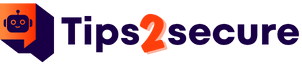Today it is vital for every business to know about their customers and visitors. One of the cheapest and quick ways to learn more about your potential target audience is online surveys. We all have seen an online survey that is regarding product or services offered by the company. There is an option to include a survey in your site itself through the plugin.
Top 3 Best Survey Software

So, now just with a plugin, one would be able to get the review, feedback likes and dislikes of the audience and improve the services accordingly. One must opt for the plugin that is engaging and also makes easy to collect information. Some plugins even allow sharing survey results on the website, considering every factor before selecting our website’s survey plugin.
Let’s look at some of the best plugins that are easy to use and attractive, so that customer finds it worth attending.
WPForms (Recommended)
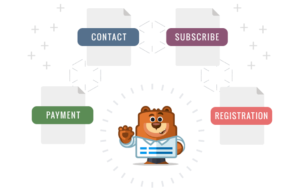
WPForms comes with the drag and drop feature for survey and polls to easy down the process. It also has the best reporting tool, giving a complete analysis of public survey and making decisions according to it. Moreover, the look of this survey is beautiful and appealing. WPForms are recently added two more templates to create a quick survey form. Some of the features that make WPForms are:
- Smart Survey Field: WPForms has an option by where the survey form can be created through the existing website. It means that all the website fields will not work as a survey and make your task easy. These fields include text field, ratings, checkbox, radio button and much more. WPForms also have matrix questions which are must to create a useful survey. It avoids repetition and saves time.
- Survey Reports: It comes with customizing visual report that can give results for each question. There are different methods to see the report, and thus it becomes easy to make decisions. WPForms can provide real-time reporting of the poll or survey and can show results immediately. It is even possible to embed WPForms survey in any part of your WordPress site. Reports can even be printed and saved in your system for later use.
- Survey Logic: WPForms gives an option where one can customize the survey question based on the users’ previous answer. It fascinates customers and helps to get data-driven reports based on customer feedback. It is possible to randomize the radio button or checkboxes based on your choice and thus get a complete customized survey.
CLICK HERE TO GIVE A TRY TO WPFORMS
SurveyMonkey
This survey software makes it very easy to create complex questions and complete control over the survey. It is one of the powerful online survey software that comes with all required tools, and so it is mostly used at the professional level. If you are new in this filed SurveyMonkey has a free pricing plan that will help to understand and accordingly, one can select the paid plans.
Features
- It comes with various survey templates to select them based on the type of survey and give an attractive look.
- A survey is all about analyzing customers’ responses, so this software helps to get custom reports and download options for future use.
- SurveyMonkey offers features based on the pricing plans, and so it depends on the type and use of the survey you are about to conduct.
- This survey software is beneficial for all the business people who are willing to get feedback, reviews from people. Moreover, it is effortless to integrate SurveyMonkey with site and managing surveys.
CrowdSignal

It is one of the most comfortable survey creators that can fulfil all your needs and demands. It is very easy to create a survey and manage response with this online software. It is a free plugin which can easily be integrated with WordPress sites and comes with all required features to do useful surveys. It comes with the option where the response can be printed and also be exported at any place.
Features
- CrowdSignal uses drag and drops feature to create surveys. Thus you can form complete surveys within minutes.
- The look of the survey is an essential factor. So, CrowdSignal gives the option to customize the survey and make it look attractive. It has a template and themes that can be selected based on the type of survey.
- It is very easy to integrate the survey with WordPress and share it on social media platforms and emails. Thus it would help to share surveys wherever you want and collect response.
- Results or response can be analysed and also be exported to Google sheets or even Excel. It is the perfect tool to collect visitor’s response.
So, today, there are many survey software that can make it easy to create a questionnaire and manage the response. But when you are looking for something powerful with full features and in budget WPForms is the best in all. The basic cost of WPForms survey is loaded with all required features and is also affordable for all. As you go upwards to add more feature, the price goes on increasing.